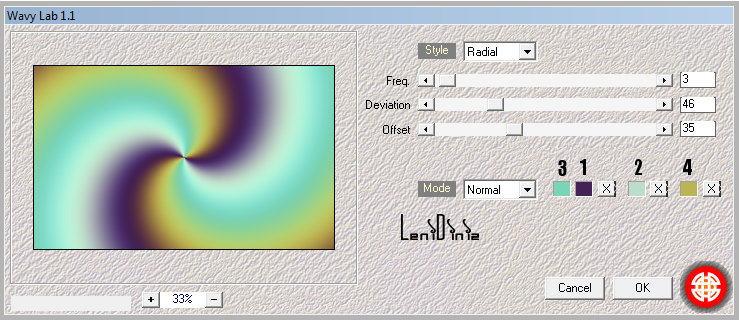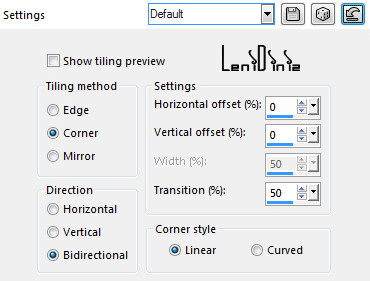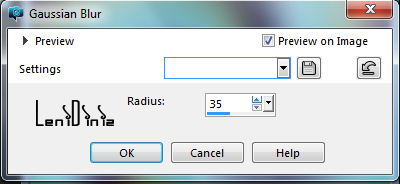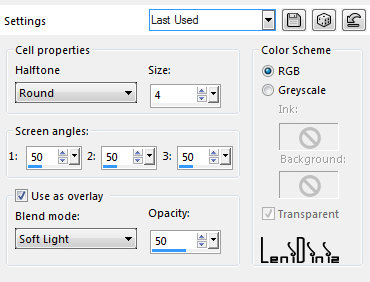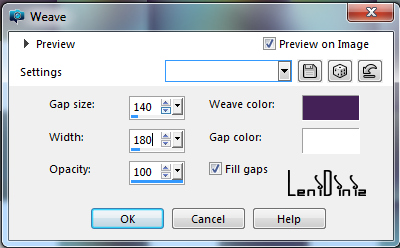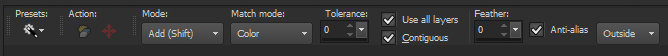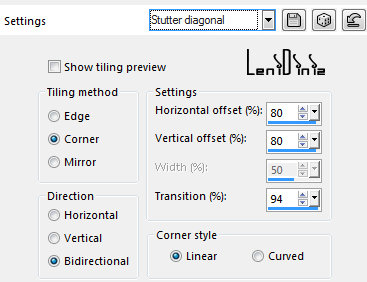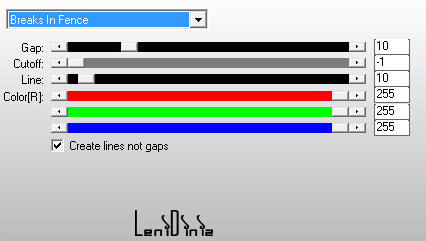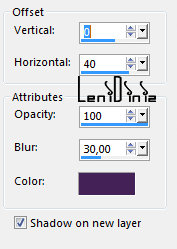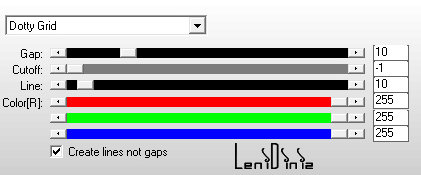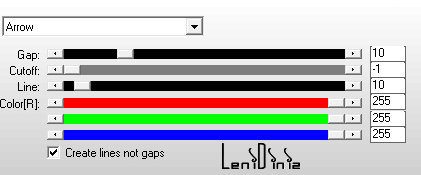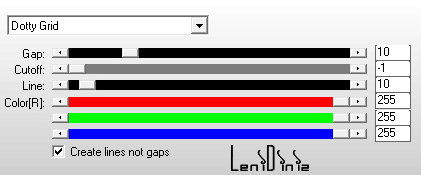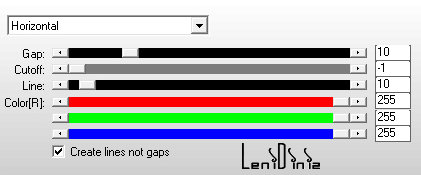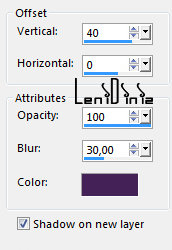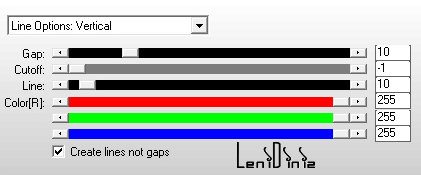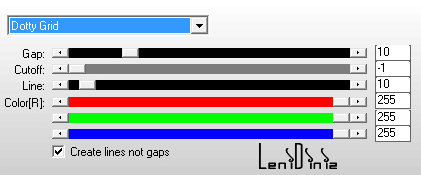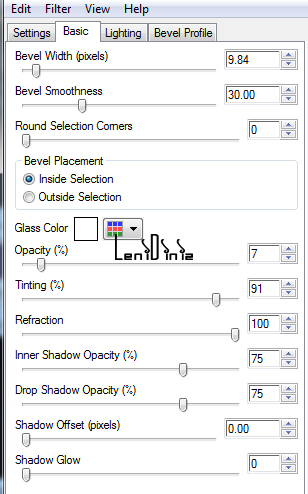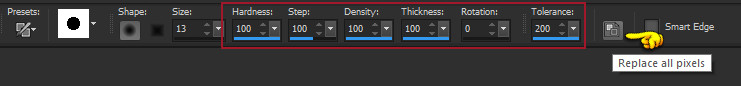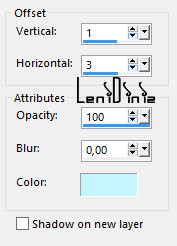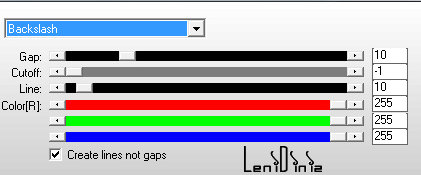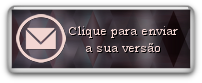Tutorial criado para o Desafio 06 SimPsp. Este desafio foi proposto por Marcinha com o Tema: Happy Anniversary 2nd of SIM PSP.
TRADUÇÕES: Obrigada aos nossos tradutores!
MATERIAL 1 Tube Principal à sua escolha decor_sim_leni decor_sim_leni-2 WordArt_SIMPSP21
PLUGINS Mehdi > Lab 1. 1 AP [Lines] > Lines - SilverLining Alien Skin Eye Candy 5: Impact > Glass
TUTORIAL
01 - Abrir o material no PSP, duplique e feche o original. Escolher quatro cores para trabalhar. Color 1: #442257
Color
2: #c5f4fe
Color 3: #7ad4b8
Color 4:
#bab454
02 - Abra o canal_alpha_chanel_sim_leni. Effects > Plugin Mehdi > Lab 1. 1
03 - Effects > image Effects > Seamless Tiling: Default
04 - Adjust > Blur > Gaussian Blur: 35
05 - Layers > Duplicate. Ativar a Raster 1. Effects > Artistic Effects > Halftone:
06 - Ativar a layer Copy of Raster 1. Effects > Texture Effects > Weave: Weave color: #442257 (cor mais escura) Gap color: #FFFFFF (branco)
07 - Com a Magic Wand Tool: Mode: Add (Shift) - Tolerance e Feather em 0:
Selecionar a parte branca: 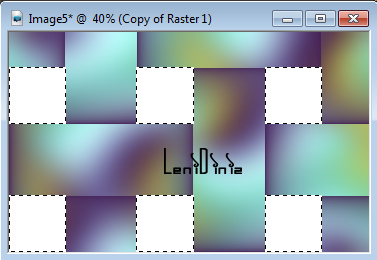
Pressionar a tecla Delete do teclado.
Selections > Select None. Effects > Edge Effects > Enhance.
08 - Effects > image Effects > Seamless Tiling: Stutter diagonal
09 - Selections > Load/Save Selections > Load Selection from Alpha Channel > leni_sim_Selection #1 Selections > Promote Selection to layer.
10 - Effects > Plugins AP [Lines] > Lines - SilverLining > Breaks In Fence:
11 - Effects > 3D Effects > Drop Shadow: color 1: #442257 - Shadow on new layer marcado:
Selections > Select None.
12 - Effects > Plugins AP [Lines] > Lines - SilverLining > Dotty Grid:
13 - Ativar a layer Copy of Raster 1. Selections > Load/Save Selections > Load Selection from Alpha Channel > leni_sim_Selection #2 Selections > Promote Selection to layer. 14 - Effects > Plugins AP [Lines] > Lines - SilverLining > Arrow:
15 - Effects > 3D Effects > Drop Shadow: color 1: #442257 - Shadow on new layer marcado:
Selections > Select None.
16 - Effects > Plugins AP [Lines] > Lines - SilverLining > Dotty Grid:
17 - Ativar a copy of raster 1. Selections > Load/Save Selections > Load Selection from Alpha Channel > leni_sim_Selection #3 Selections > Promote Selection to layer. 18 - Effects > Plugins AP [Lines] > Lines - SilverLining > Horizontal:
19 - Effects > 3D Effects > Drop Shadow: color 1: #442257 - Shadow on new layer marcado:
Selections > Select None.
20 - Effects > Plugins AP [Lines] > Lines - SilverLining > Dotty Grid:
21 - Ativar a copy of raster 1. Selections > Load/Save Selections > Load Selection from Alpha Channel > leni_sim_Selection #4 Selections > Promote Selection to layer. 22 - Effects > Plugins AP [Lines] > Lines - SilverLining > Line Options: Vertical:
23 - Effects > 3D Effects > Drop Shadow: color 1: #442257 - Shadow on new line marcado:
Selections > Select None.
24 - Effects > Plugins AP [Lines] > Lines - SilverLining > Dotty Grid:
25 - Ativar a layer do topo (Promoted Selection). Edit > Copy no decor_sim_leni. Edit > Paste As New Layer. 26 - Edit > Copy no leni_sim_decor-2. Edit > Paste As New Layer. Com a Ferramenta Pick Tool, posicione: Position X: 684 Position Y: 282 27 - Selections > Select All Selections > Float. Selections > Defloat. Pintar com color 1: #442257 ou com outra cor que desejar. Selections > Select None. 28 - Effects > Plugin Alien Skin Eye Candy 5: Impact > Glass Settings: Clear
Layers > Merge > Merge Down.
29 - Edit > Copy no WordArt_SIMPSP21. Edit > Paste As New Layer.
30 - Image > Resize 90 % com todas as layers desmarcadas. Com a Ferramenta Pick Tool, posicione: Position X: 15 Position Y: 193 Colorizar o WordArt da seguinte forma: - Ativar a Layer do WordArt - Configurar o Foreground com a color 1: #442257 (ou cor que quer para o WordArt) e o Background com a color: #000000 (a cor original do WordArt)
- Ativar a Ferramenta
Color
Replacer Tool
Effects > 3D Effects > Drop Shadow: Color 2: #c5f4fe - desmarque Shadow on new laye.
31 - Edit > Copy Special > Copy Merged.
32 - Image > Add Borders > Symmetric: 2 px color 1: escura #442257 2 px color 2: clara #c5f4fe 2 px color 1: escura #442257 33 - Selections > Select All. Image > Add Borders > Symmetric: 45 px qualquer cor. Selections > Invert. 34 - Edit > Paste Into Selection.
35 - Adjust > Blur > Gaussian Blur > 35
36 - Effects > Plugins AP [Lines] > Lines - SilverLining > Backslash:
37 - Selections > Invert. Effects > 3D Effects > Drop Shadow: 0 > 0> 100 > 40 cor #442257 (cor mais escura) Edit > Repeat Drop Shadow. Selections > Select None. 38 - Edit > Copy no tube principal. Image > Resize se for necessário. Adjust > Sharpness > Sharpen. Posicionar Effects > 3D Effects > Drop Shadow: à sua escolha. 39 - Image > Add Border > Symmetric: 2 px - color 1: #442257 (cor mais escura)
40 - Aplicar sua marca d'água ou assinatura. File > Export > JPEG Optimizer.
Leni Diniz Em 16 de Maio de
2021.
CRÉDITOS: Tutorial, Formatação e Art Final by Leni diniz Tube Principal Versão 1e 2: Tubed by LuzCristina Tube Principal Versão 3: Tubed by Grisi WordArt: by SIM PSP
Sinta-se à vontade para enviar suas versões. Terei todo o prazer em publicá-las em nosso site.
|