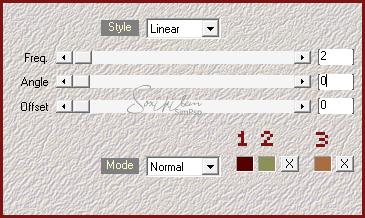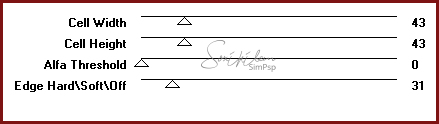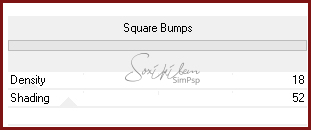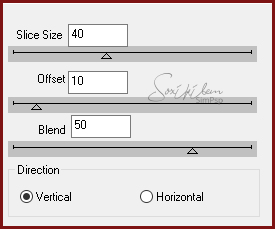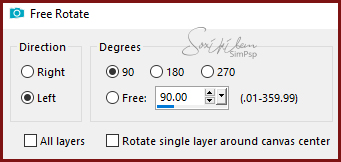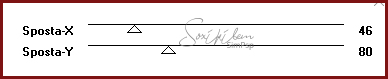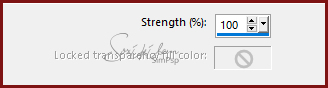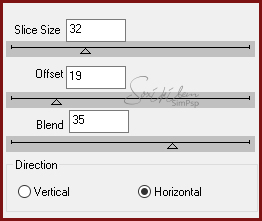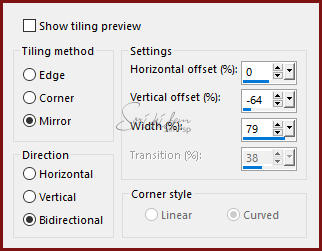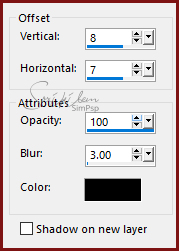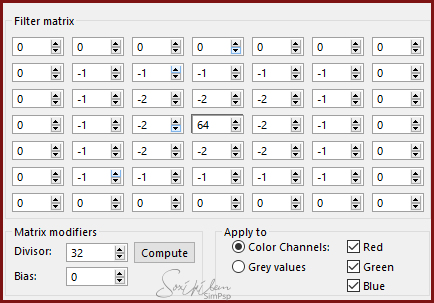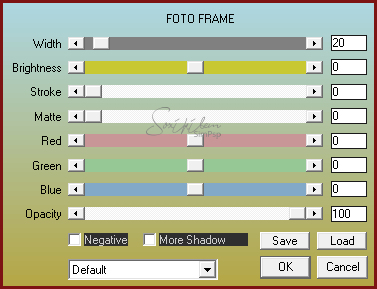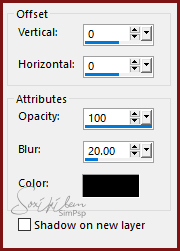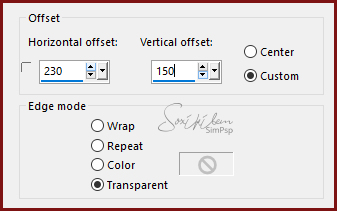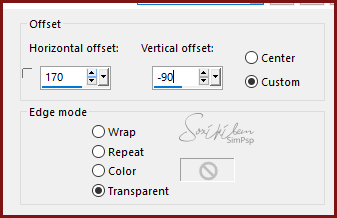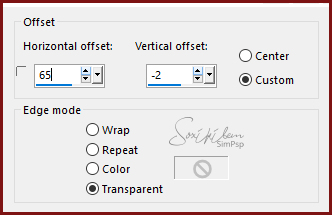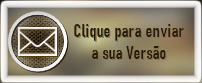|
English Translation by Soxikibem Original Tutorial MATERIAL 1 Main Tube your choice titulo_xmas_bysoxikibem decor_xmas_bysoxikibem dots_xms_bysoxikibem
Pluguins Carolaine and Sensibility Filters Unlimited 2.0 Italian Editors Effect Mehdi Toadies DsbFlux
EXECUTION
1 - Open the material in the PSP, duplicate and close the original.Choose two colors: Foreground #540200 Background #8d9059
2 - Open a transparent 900x600px image. Effects > Plugin Mehdi > Wavy Lab. Color 1: #540200 Color 2: #8d9059 Color 3: #a86d42
3 - Layers > Duplicate. Close visibility of Layer Copy of Raster1. Enable Raster Layer 1.
4 - Effects > Plugin Toadies > Plain Mosaic 2.
5 - Effects > Filters Unlimited 2.0 > Bkg Designer sf10 III > Square Bumps.
6 - Effects > Filters Unlimited 2.0 > Tile & Mirror > Seamless Blend (horizontal).
7 - Enable and open Copy of Raster1 layer visibility. Effects > Plugin DsbFlux > Linear Transmission.
8 - Image > Free Rotate.
9 - Effects > Plugin Italian Editors Effect > Effetto Fantasma.
10 - Effects > Distortion Effects > Pinch.
11 - Effects > Plugin DsbFlux > Linear Transmission.
12 - Effects > Image Effects > Seamless Tiling.
13 - Effects > 3D Effects > Drop Shadow.
14 - Effects > User Defined Filter.
15 - Effects > Plugin Carolaine and Sensibility > CS_LDots.
16 - Layers > Properties > General: Blend Mode: Overlay (Or any other you prefer) Opacity: 50%
17 - Layers > Merge > Merge Visible. Selections > Select All. Selections > Modify > Contract: 50. Selections > Invert.
18 - Adjust > Blur > Gaussian Blur: 20. Effects > Plugin AAA Frames > Foto Frame.
19 - Selections > Invert. Effects > 3D Effects > Drop Shadow.
Selections > Select None.
20 - Edit > Copy in the main tube. Edit > Paste a New Layer. Effects > 3D Effect > Drop Shadow as you wish.
21 - Edit > Copy in decor_xmas_bysoxikibem. Edit > Paste a New Layer. Effects > image Effects > Offset.
22 - Edit > Copy no titulo_xmas_bysoxikibem. Edit > Paste a New Layer. Effects > image Effects > Offset.
23 - Edit > Copy no dots_xms_bysoxikibem. Edit > Paste a New Layer. Effects > image Effects > Offset.
24 - Image > Add Borders: 1px black color.
25 - If you want to resize your work now. Apply your watermark or signature. File > Export > JPEG Optimizer...
CREDITS: Version 1: Tube by Kad - Tube Elves by Maryse - Version 2 Tube by Animabelle Tutorial by Soxikibem'19
Feel free to submit your versions. I'll be happy to post them on our site.
|