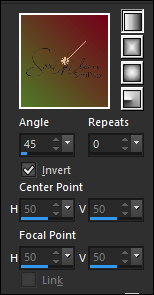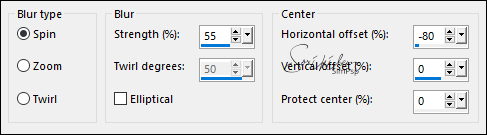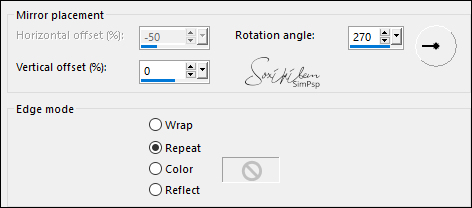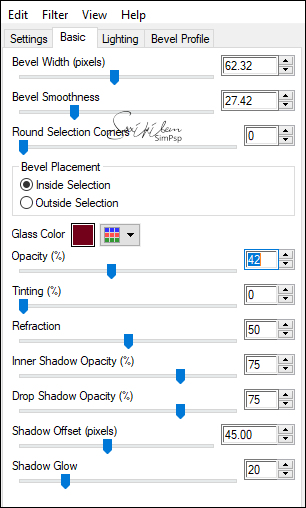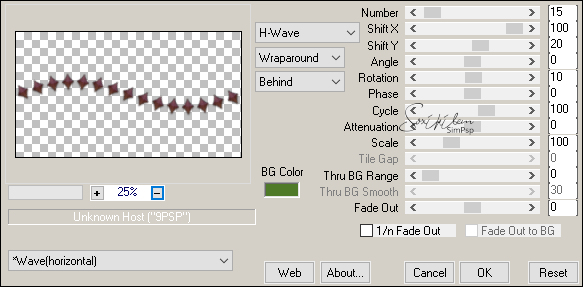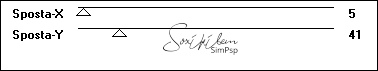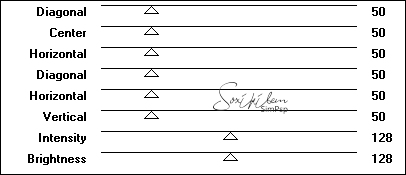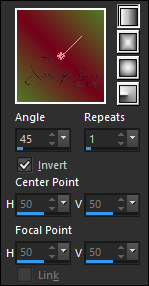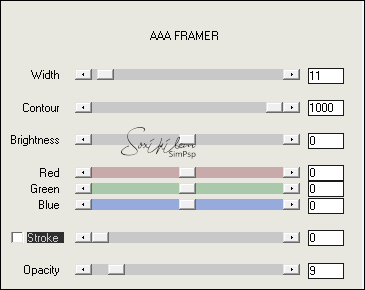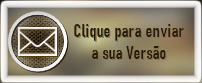|
TRADUÇÕES: Obrigada aos nossos tradutores!
-- MATERIAL -- 1 Tube principal à sua escolha 1 Tube decorativo a sua escolha NarahsMasks_1605 TituloMC2020bySoxikibem Selecoes: MC2020
-- PLUGINS -- AAA Filters Alien Skin Eye Candy 5 Impact Mura's Meister Simple -- TUTORIAL --
01- Abra o material no psp. Escolha duas cores.
Foreground: #730119 Background: #4f7a28 Cores Extras: Branca e Preta
02 - Abrir uma nova transparência de 900x500 pixels. Pintar com um gradiente Linear formado pelas cores do foreground e background.
03 - Layer > New Raster Layer. Selections > Select All. Edit > Copy no tube principal. Edit > Paste Into Selection. Selections > Select None. Effects > Image Effects > Seamless Tiling: Default.
04 - Adjust > Blur > Radial Blur.
05 - Plugin Simple > Blintz. Edit > Repeat Blintz. Layers > Duplicate. Image > Mirror > Mirror Horizontal. Layers > Properties: Opacity 50%. Layers > Merge > Merge Down.
06 - Effects > Reflection Effects > Rotating Mirror.
07 - Effects > Distortion Effects > Pinch: 100.
08 - Selections > Load/Save Selection > Load Selection From Disk: MC2020. Layers > Promote Selection to Layer. Selections > Select None.
09 - Image > Resize: 50%, all layers desmarcado. Adjust > Sharpness > sharpen.
10 - Plugin Alien Skin Eye Candy 5 Impact > Glass. Settings: Clear with Reflection. Em Glass Color use a cor do foreground.
11 - Layers > Duplicate. Image > Resize: 30%, all layers desmarcado. Adjust > Sharpness > Sharpen. Plugin Mura's Meister > Copies.
12 - Plugin Italian Editors Effect > Effetto Fantasma.
Layers > Arrange > Move Down.
13 - Effects > 3D Effects > Drop Shadow: 0, 0, 100, 1, cor branca. Layer > Properties: Blend Mode Luminence (L). Adjust > Add/Remove Noise > Add Noise: Gaussian, Nose 30, Monochrome marcado. Adjust > Sharpness > Sharpen.
14 - Layers > New Raster Layer. Pintar esta layer com a cor branca. Layers > New Mask Layer > From Image: NarahsMasks_1605. Layers > Merge > Merge Group. Layers > Properties: Blend Mode Overlay. Layers > Duplicate.
15 - Ativar a layer do topo. Edit > Copy no TituloMC2020bySoxikibem. Edit > Paste a New Layer. Pick Tool: Position X 407, Position Y 272. Effects > 3D Effects > Drop Shadow: 1, 1, 100, 0, cor do background.
16 - Edit > Copy no Tube Principal. Edit > Paste a New Layer. Posione à esquerda. Effects > 3D Effects > Drop Shadow: como preferir.
17 - Edit > Copy no tube decorativo. Posicione como preferir.
18 - Image > Add Borders: 1px cor background 3px cor foreground 1px cor background Selections > Select All 5px cor foreground Selections > Invert
19 - Plugin Graphics Plus > Cross Shadow: Default.
Selections > Select None.
20 - Selections > Select All. Image > Add Borders: 50px com qualquer cor. Selections > Invert. Pintar com o gradiente em uso mudando em repeats para 1.
Plugin Graphics Plus > Cross Shadow: Default.
21 - Adjust > Add/Remove Noise > Add Noise: Uniform, Noise 10, Monochrome marcado. Selections > Invert. Effects > 3D Effects > Drop Shadow: 0, 0, 100, 50, cor preta. Selections > Select None. Layers > Merge > Merge All
22 - Plugin AAA Filters > AAA Framer.
23 - Se preferir redimensione seu trabalho.
Aplicar sua marca d'água ou assinatura.
Tutorial by Soxikibem 2020
CREDITOS Tube Principal by Elaine - Tube decorativo: Xmas-Tannenbaum - Mask by Narah
Sinta-se à vontade para enviar suas versões. Terei todo o prazer em publicá-las em nosso site.
|