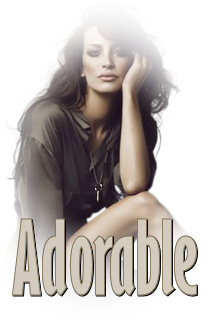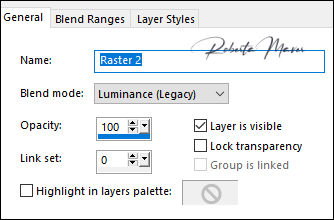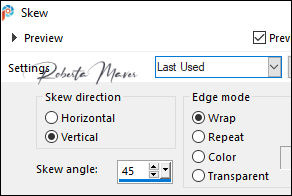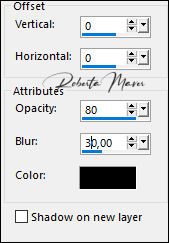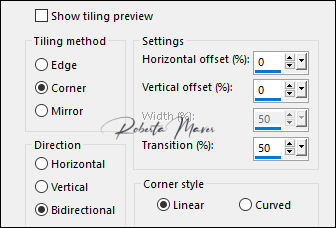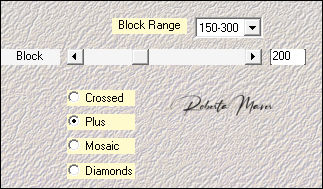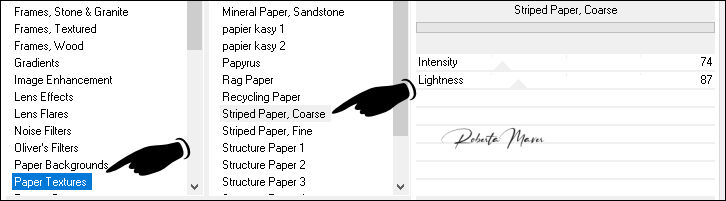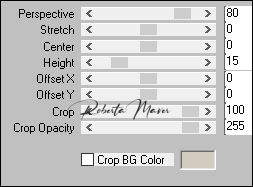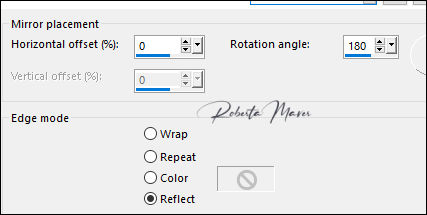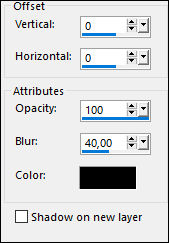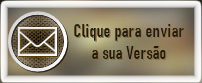Tutorial By RobertaMaver English Translation by SIM-PSP moderation Original Tutorial
MATERIAL 1 Main Tube of your choice 1 Misted Landscape of your choice 1 Decorative tube of your choice. Alpha_Adorable_Roberta Decor_Adoreble_byRoberta Fundo_Adorable_byRoberta
PLUGINS Plugin Mehdi Filters Unlimited 2.0 MuRa's Filters Meister
TUTORIAL
1 - Open the material on the PSP, duplicate and close the original. Choose two colors to work with. Foreground #817357 Background #d3cbbd
2 - Open the Alpha_Adorable_Roberta file Paint with the background color: #d3cbbd
3- Layers > New Raster Layer. Selections > Select All. Edit > Copy the Fundo_Adorable_byRoberta . Edit > Paste Into Selection. Selections > Select None.
4 - Layers > Properties > General > Blend Mode: Luminance (legacy)
Layers > Merge > Merge Down. Rename this layer to Raster 1
5- Effects > Geometric Effects > Skew:
6 - Selections > Load /Save Selection > Load Selection From Alpha Channel: Selection #1 Selections > Promote Selection to Layer. Selections > Select None.
Activate the Raster layer 1
7 - Selection /Load/Save Selections > Load Selection From Alpha Channel: Selection #2. Selections > Promote Selection to Layer. Selections > Select None. Activate the top layer Layers > Merge > Merge Down.
8 - Effects > 3D Effects > Drop Shadow.
Activate the Raster layer 1
9- Effects > Image Effects > Seamless Tiling:
10 - Effects > Plugin Mehdi > Sorting Tiles
Adjust > Sharpness > Sharpen
11 - Effects > Filters Unlimited 2.0 > Paper Textures > Striped Paper, Coarse:
Still with the Raster 1 layer activated ...
12- Selections > Load/Save Selection > Load Selection From Alpha Channel: Selection #3. Layers > New Raster Layer. Edit >
Copy
the Misted Landscape.
Edit > Paste Into Selection. Selections > Select None. Adjust > Sharpness > Sharpen
13 - Layers > Duplicate. Image > Mirror > Mirror Horizontal. Layers > Merge > Merge Down. Layers > Properties > General > Blend Mode: Normal > Opacity 50% Optional
In the second example I left the
opacity at 100%
Activate the Raster layer 1
14 - Layers > Duplicate. Layers > Arrange > Bring To Top. Effects > Plugins > MuRa's Filters Meister > Perspective Tiling:
15- Effects > Reflection Effects > Rotating Mirror.
16 - Effects > 3D Effects > Drop Shadow.
17 - Image > Add Borders: 1 px color: Foreground #817357 2 px color: Background #d3cbbd 1 px color: Foreground #817357 Selections > Select All. Image > Add Broders: 50 px with any color. Selections > invert. Paint with the Linear gradient formed with the chosen colors.
Still with the selection ...
18 - Effects > Filters Unlimited 2.0 > Paper Textures > Striped Paper, Coarse:
18 - Selections > invert. Effects > 3D Effects > Drop Shadow.
Selections > Select None. 19 - Image > Add Borders: 1 px color: Foreground #817357 2 px color: Background #d3cbbd 1 px color: Foreground #817357 20 - Edit > Copy the decor_Adorable_ByRoberta.
Edit > Paste a New Layer. Adjust > Sharpness > Sharpen.
21- Edit > Copy the main tube. Edit > Paste a new Layer. De resize if necessary Position to your choice. Effects > 3D Effects > Drop Shadow: your choice
22- Edit > Copy no Tube Decorativo.Edit > Paste a new Layer. De resize if necessary. Position to your choice. Effects > 3D Effects > Drop Shadow: your choice
23 - Edit > Copy the Titulo_Adorable_Roberta. Edit > Paste a New Layer. Position to your choice.
24 -
If desired, resize your work.
Apply your watermark or signature. File > Export > JPEG Optimizer .
 Credits:
Tutorial by Roberta Maver
English Translation by Moderation SIM-PSP
Main Tube: Tubed by LB Tubes & Mists
Decorative tube: Tubed by Castorke Misted Landscape: Tubed by Luna
Feel free to send your versions. I will be happy to publish them on our website.
|