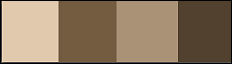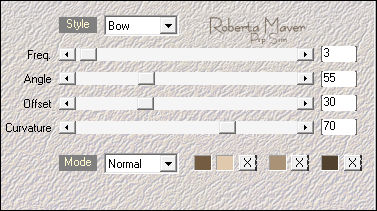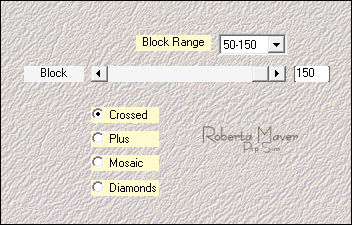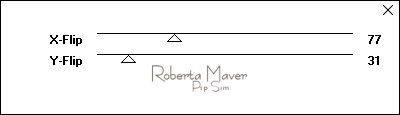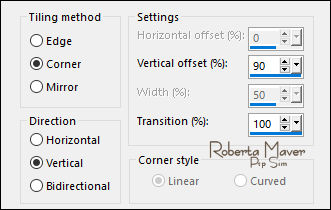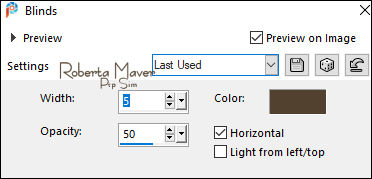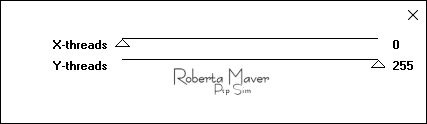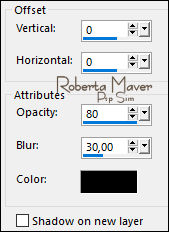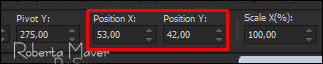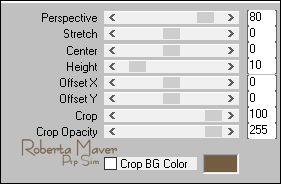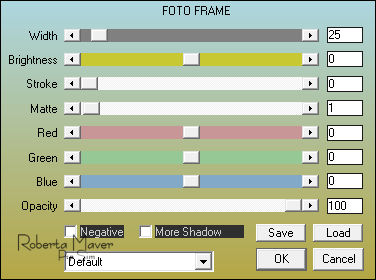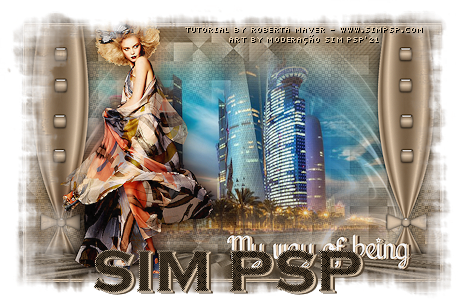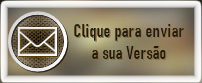|


Tutorial by
Roberta Maver
English Translation by Moderation SIM-PSP
Original Tutorial

MATERIAL
1 Main Tube of your choice
1
Misted Landscape of your choice
Deco_By Roberta
Deco01_ByRoberta
Deco02_ByRoberta
Deco03_ByRoberta
Titulo_My way_of_being_byRobertaMaver
cas_Mask_0518_21

PLUGINS
Carolaine and Sensibility
Factory Gallery M
L em K's
Simples
Mehdi
Muras's Meister
VM Toolbox
TUTORIAL
1 - Open the material on the PSP, duplicate and close the
original.
Choose four colors to work with:
Foreground #e1c9ad
Background #745c42
Cor 3 : #aa9276
Cor 4: #52412f
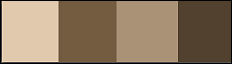
2 - Open a new 900x550px transparent image.
Effects > Plugins > Mehdi > Wavy Lab 1.1:
Color sequence: 2, 1, 3, 4.
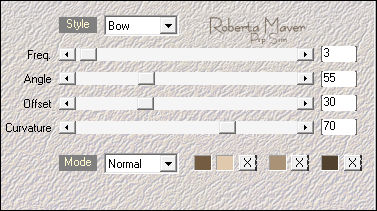
3 - Effects > Plugins > Mehdi > Sorting Tiles:
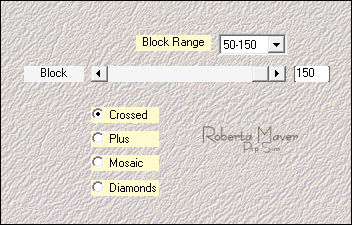
4 - Effects > Plugins > Carolaine and Sensibility > CS-DLines:

5 - Effects > Plugins > VM Toolbox > Instant Tile:
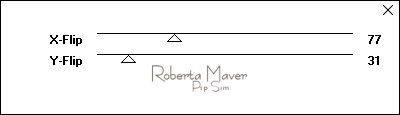
6 - Effects > Plugins >
Simple > Quick Tile.
7 - Effects > Image Effects > Seamless Tling:
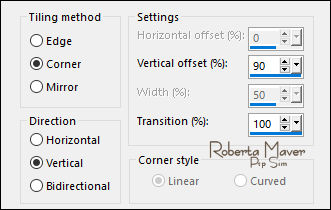
8 - Effects > Plugins > L em K's > Palmyre:

9 - Layers > New Raster Layer
Paint with color 1 - Foreground #e1c9ad
Effects > Texture Effects >
Blinds.
Color 4 - #52412f
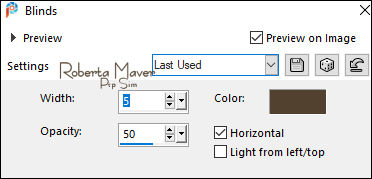
10 -
Effects > Plugins > Factory Gallery M > Loom: Default
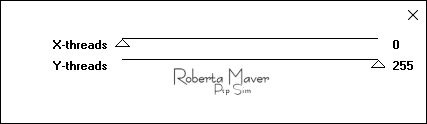
Layers > Properties > General > Blend Mode: Soft Light
11 - Edit > Copy the Deco_byRoberta.
Edit > Paste as New Layer.
Layers > Properties > General > Blend Mode: Luminance (L) -
Opacity: 60%
12 - Layers > New Raster Layer
Paint with color #ffffff (White)
Layers > New Mask Layer > From: cas_Mask_0518_21
Layers > Merge > Merge Group.
Layers > Properties: Blend Mode: Luminance (L)
Layers > Duplicate.
Image > Mirror > Mirror Horizontal.
Layers > Merge > Merge Down.
Image > Mirror > Mirror Vertical.
13 - Edit > Copy
the Misted Landscape.
Edit > Paste as New Layer.
Image > Resize if necessary.
Adjust > Sharpness > Sharpen.
Position to the center.
14 - Edit > Copy
the Deco01_byRoberta.
Edit > Paste as New Layer.
Effects > 3D Effects > Drop Shadow.
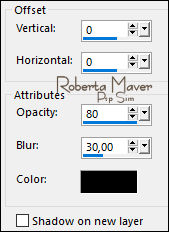
15 - Edit > Copy
the Deco02_byRoberta.
Edit > Paste as New Layer.
With the Pick Tool tool, position:
Position X: 53 Position
Y: 42
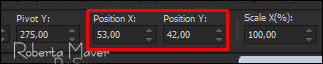
Activate the layer Raster 1
16 - Layers > Duplicate.
Layers > Arrange > Bring To Top.
Effects > Plugins > MuRa's Filters Meister > Perspective Tiling:
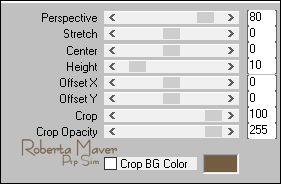
17 - Effects > 3D Effects > Drop Shadow:
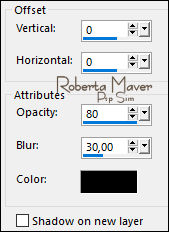
Edit >
Repeat Drop Shadow
18 - Edit > Copy the Deco03_byRoberta.
Edit > Paste as New Layer.
With the Pick Tool tool, position:
Position X: 24 Position
Y: 403

19 - Image > Add Borders > Symmetric:
2 px - color: Foreground #e1c9ad
2 px - color: Background #745c42
2px - color: Foreground #e1c9ad
Selections > Select All.
Image > Add Broders > Symmetric: 50 px - Color: Foreground #e1c9ad
Selections > invert.
20 - Effects > Plugins L em K's > Palmyre:

Selections > invert.
Effects > 3D Effects > Drop Shadow: 0, 0, 100, 50, Color:
#000000 (black)
Selections > Select None.
21 - Effects > Plugins > AAA Frames > Foto Frame:
Width: 25 - Matte: 1
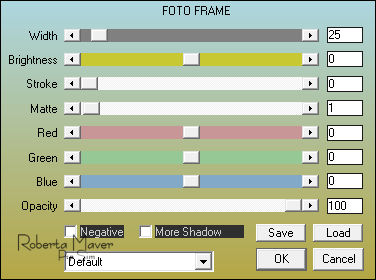
22 - Edit > Copy
the Main Tube.
Edit > Paste as new Layer.
Image > Resize if necessary.
Adjust > Sharpness > Sharpen.
Position of your choice.
Effects > 3D Effects > Drop Shadow: your choice.
23 -Edit > Copy no Titulo_MywayofbeingbyRobertaMaver.
Edit > Paste as New Layer.
Position of your choice.
Effects > 3D Effects > Drop Shadow: 1 / 5 / 100 / 0, Color: #e1c9ad
Effects > 3D Effects > Drop Shadow: 1 / 5 / 100 / 0, Color 4: #52412f
24 -
If you wish, resize your work.
Apply your watermark or signature.
File > Export > JPEG Optimizer.
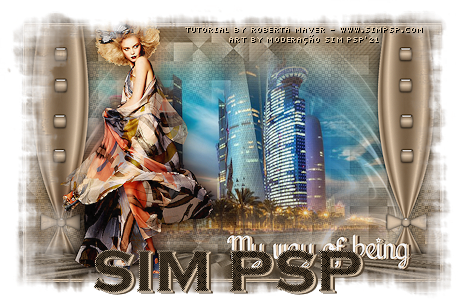
CREDITS:
Tutorial by
Roberta Maver
English Translation by
Moderation
SIM-PSP
Main Tube: Tubed by
Calitubes
Misted Landscape: Tubed
by
Tine
Feel free to send your versions.
I will be happy to publish them on our website.
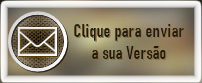


|
Tutorial created by Roberta
Maver, in
October / 2021, for SIM PSP. Translated into English in
November
/ 21, by the Moderation of SIM-PSP. It cannot be
copied, removed from its place, translated
or used in learning lists or groups without
the author's
prior consent. |
|