PLUGINS
AP [Lines]
Italian Editors Effect
Simple
Mura's Meister
Unlimited 2.0
Virtual Painter 4
Xero
TUTORIAL
1 - Abrir o material no PSP, duplique e feche o original.
Escolher as cores para trabalhar.
Foreground #d50002
Background #ffffff
2 - Abra uma imagem transparente de 900 x600 px.
Selections > Select All.
3 - Edit > Copy no tube principal.
Edit > Paste Into Selection.
Selections > Select None.
4 - Effects > Image Effects > Seamless Tiling.
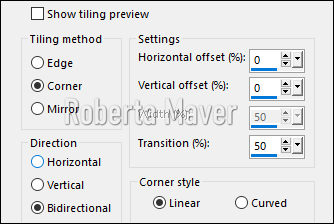
Layers > Merge > Merge All (Flatten).
Layers > Promote Background Layer.
5 - Adjust > Blur > Radial Blur conforme print.
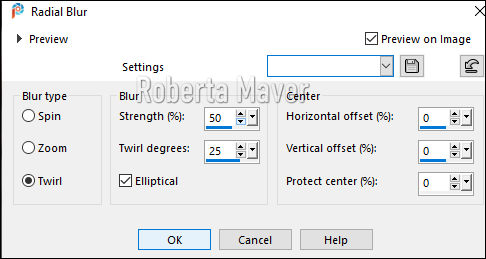
6- Effects > Edge Effects > Enhance.
7 - Plugin Xero > Fuzzifier: Default.
Aplicar (2 vezes).

8- Layers > New Raster Layer.
Preencha com a cor do foreground.
9 - Layers > New Mask Layer > From Image: MaskLu_909.
Layers > Merge > Merge Group.
10 - Effects > Geometric Effects > Skew.

11 - Ferramenta Selection Tool > Custom Selection.
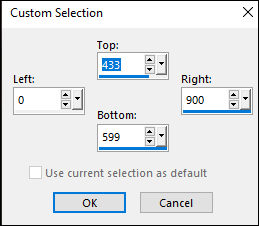
Aperte a tecla
Delete no teclado.
Selections > Select None.
12- Effects > Plugin AP [Lines] > Silver Lining.

Layers > Layers Properties: Blend Mode Soft Light (ou
outro que preferir), Opacity 50.
Adjust > sharpness > Sharpen.
Layers > Duplicate.
Image > Mirror > Mirror Horizontal.
Layers > Merge > Merge Down.
13- Effects > Image Effects > Seamless Tiling: Default.
14- Effects > Plugin Simple > Pizza Slice Mirror.
15 - Effects > Edge Effects > Enhance More.
16 - Ative a layer Raster 1.
17 - Layers > Duplicate.
18 - Fechar a visibilidade da layer Copy of Raster 1.
Ativar a layer Raster 1.
19 - Selecione com a ferramenta Freehand Selection Tool como
mostro no print.

20- Selections > Promote Selection to Layer.
Renomeie para triangulo menor.
21 - Layer > Arrange > Bring to Top.
22- Effects > Filters Unlimited 2.0 > Paper Textures > Striped
Paper, Fine.
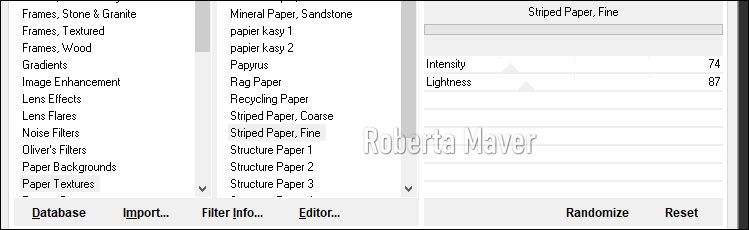
Selections > Select None.
23- Effects > 3D Effects > Drop Shadow.
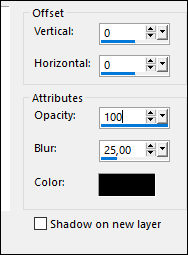
24 - Layers > Duplicate.
Image > Mirror > Mirror Horizontal.
Layers > Merge > Merge Down.
25 - Ative a Layer Raster 1.
26 - Selecione com a ferramenta Freehand Selection Tool o triangulo maior.
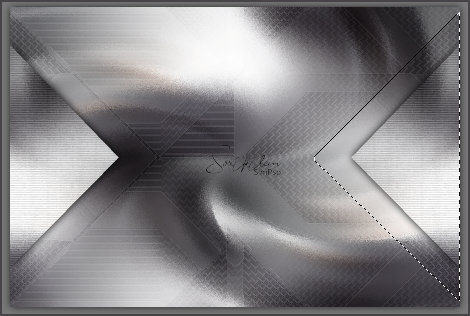
26 - Selections > Promote Selection to Layer.
Renomeie para triangulo maior.
27 - Arraste a layer para baixo do triangulo menor.
28 - Effects > Plugin AP [Lines] > Silver Lining.
Selections > Select None.
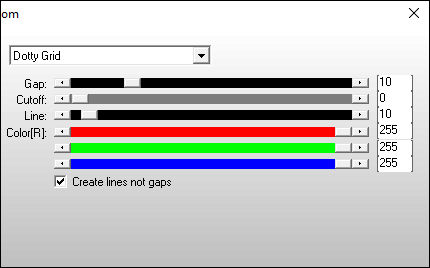
29 - Layers > Duplicate.
Image >Mirror > Mirror Horizontal.
Layers > Merge > Merge Down.
30- Plugin Italian Editors Effect > Effetto Fantasma: 21,
21.
31 - Effects > 3D Effects > Drop shadow.

32 - Effects > Plugin AP [Lines] > Silver Lining.
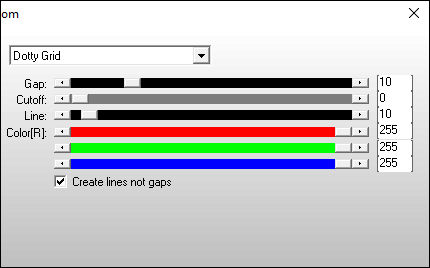
33 - Ativar e abrir a visibilidade da layer Copy of Raster
1.
34- Passe para baixo do Triangulo Menor.
35 -Plugin Mura's Meister > Perspective Tiling.

36 - Effects > Reflections Effects > Rotating Mirror.
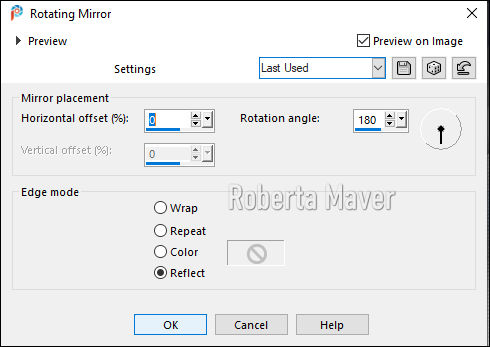
37 - Ative a layer Raster 1.
38 - Plugin > Virtual Painter4.
Filter: Oil Painting
Material: Canvas (Fine)

39 - Edit > Copy no Misted Paisagem.
Edit > Paste a New Layer.
Centralize e mova como desejar.
40 - Adjust > Sharpness > Sharpen.
41 - Layers > New Raster Layer.
Pintar esta layer com a cor branca.
42 - Layers > New Mask Layer > From Image: Narah_mask_1575.
Layers > Merge > Merge Group.
Layers >
Arrange > Move Down.
43 - Effects > Reflections Effects > Rotating Mirror.
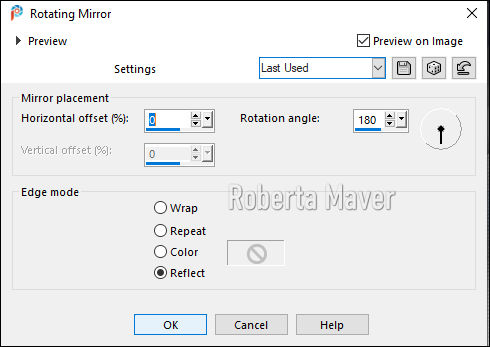
Layers > Properties General > Blend Mode: Luminance L.
Ativar a Layer Raster 1.
44 - Ferramenta Selection Tool > Custom Selection.
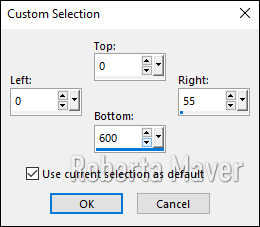
45 - Selections > Promote Selection to Layer.
Renomear esta layer para Tira.
46 - Layer > Arrange > Bring to Top.
47 - Plugim > AFS IMPORT > Sqborder2.
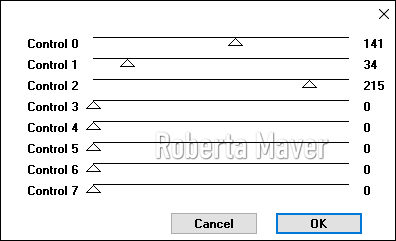
Selections > Select None.
48 - Effects > 3D Effects > Drop shadow: 0, 0, 80, 30,
cor preta.
Layers > Duplicate
Image >Mirror > Mirror Horizontal.
Layers > Merge > Merge Down.
49 - Effects > Reflections Effects > Kaleidoscope.

Mova esta layer para baixo do triangulo menor.
50 - Edit > Copy no tube flor.
Edit > Paste a New Layer.
Posicione e aplique Drop Shadow como preferir.
Layers > Duplicate.
Image > Mirror > Mirror Horizontal.
51 - Image > Add Borders:
2px cor do foreground
2px cor do background
2px cor do foreground
Selections > Select All.
Image > Add Borders: 50 px cor background
52 - Effects > 3D Effects > Drop shadow: 0, 0, 80, 30,
cor preta.
Selections > Select None.
53 - Edit > Copy no tube principal.
Edit > Paste a New Layer.
Posicione e aplique Drop Shadow como preferir.
54 - Image > Add Borders:
2px cor do foreground
2px cor do background
2px cor do foreground
55 - Se você desejar, redimensione seu trabalho.
Aplicar sua marca d'água ou assinatura.
File > Export > JPEG Optimizer.